




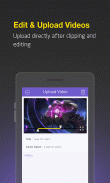
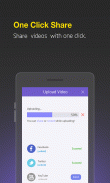

SmartPixel screen recorder

SmartPixel screen recorder介绍
SmartPixel Screen Recorder Pro- Grab everything of your mobile screen for Android gamer. Share it to Youtube just one click.
SmartPixel is a free unlimited Android phone game recorder which helps mobile gamers easily capture, clip, upload and share high quality Android game videos to YouTube as well as other social network. It also works with GoPlay.com to provide free and stable cloud storage as well as game video play services for mobile gamers to interact with friends. It's one of the best free Android game recorder app for mobile gams e.g. Minecraft PE, Clash Royale, Clash of Clans, Boom Beach and Pokémon GO.
Features
▶ Powerful Compatibility
Perfectly supports Android game recording on Android device above 4.0. SmartPixel screen recorder can always help to capture exciting mobile screencast on the screen, it is the best free Android game pantalla recorder.
▶ HD video recording
SmartPixel enhanced capture method provides video recording with different qualities up to 720P(as good as mobizen), you can set screen capture definition based on the mobile hardware condition. The higher video quality, the higher hardware specs.
▶ Audio sync without background noise
In addition to screen audio capture, SmartPixel screen recorder also supports microphone audio capture, which is perfect for gamer to capture tutorial game videos with live sound.
▶ Super fluency & easy capture
SmartPixel screen grabber provides advanced screen capture technology(lollipop 5.0 and above version with no root) to ensure you capture screen fluently with HD quality based on your smartphone hardware condition.
▶ Free cloud storage service
SmartPixel screen/pantalla recorder work with GoPlay game video community to provide free and stable cloud storage and video play services for mobile gamers, the mobile game videos can be upload to GoPlay and YouTube channel freely.
▶ One click share
SmartPixel screen recorder integrated social network APIs together for gamer to upload and share the mobile game screencast to Facebook, Twitter and YouTube with one click. Great mobile gameplay screenshot can be shared with friends and fans at ease.
The SmartPixel game recorder 2.1 now support Android lollipop screen capture with no root, for Android version below lollipop, SmartPixel one click authorization tool could easily authorize screen recording with no root. It's the best no root screen recorder for Android lollipop.
FAQ:
1、How to capture game screen with no root?
We suggest you update your Android phone to Android lollipop, it allows game screen capture with no root. For Android version below 5.0, we suggest you try SmartPixel one click authorization tool to capture screen with no root.
2、How to clip videos with SmartPixel screen recorder?
Click the SmartPixel icon in the toolbar and login the video center, select game video that you want to upload to YouTube channel, then clip video by moving the left and right cursor on the timeline to remove the redundant contents in Video Edit panel, then input title, description of the video to upload to YouTube channel.
3、Why I can’t capture audio while screen recording?
SmartPixel screen recorder could capture screen and mic audio simultaneously, it can be turned on in the record setting panel.
4、Can I customize the definition, frame rates of the videos?
No, you can’t. SmartPixel game recorder offered 4 different definitions in the record setting panel. We will keep our effort on providing better screen capture experience.
5、Where can I find the video files recorded with SmartPixel?
You can find the video files at: sdcard/SmartPixel/video.
6、Where the video saved after uploaded?
The videos will be saved to GoPlay cloud after you upload via SmartPixel game recorder, you can check or modify the videos information on www.goplay.com.
</div> <div jsname="WJz9Hc" style="display:none">您的手机屏幕的SmartPixel屏幕录像亲抓住一切为Android玩家。它共享到Youtube只需点击一下鼠标。
SmartPixel是一个免费的无限的Android手机游戏记录,它可以帮助手机玩家轻松拍摄,剪辑,上传和分享高品质的Android游戏视频到YouTube以及其它社交网络。它还GoPlay.com致力于为移动游戏玩家与好友互动提供免费的,稳定的云存储以及游戏视频播放服务。这对于例如移动GAMS最好的免费的Android游戏应用程序记录之一的Minecraft PE,比点皇家,氏族,吊杆海滩和神奇宝贝GO的冲突。
特征
▶强大的兼容性
完美支持4.0以上的Android设备上的Android游戏记录。 SmartPixel屏幕记录可以随时帮助捕捉到精彩的移动截屏在屏幕上,这是最好的免费的Android游戏pantalla记录。
▶高清视频录制
SmartPixel增强型捕捉方法提供了不同质量高达720P视频录制(不如mobizen),可以设置基于移动硬件条件屏幕捕获的定义。较高的视频质量,较高的硬件规格。
▶音频同步无背景噪音
除了屏幕音频采集,SmartPixel屏幕录像机还支持麦克风音频采集,这是完美的游戏玩家来捕捉现场的声音教程游戏视频。
▶超流畅性和轻松采集
SmartPixel屏幕抓取器提供了先进的屏幕捕获技术(棒棒糖5.0及以上版本,不带根),以确保您可以根据您的智能手机硬件条件具备高清质量捕获屏幕流利。
▶免费云存储服务
与GoPlay游戏视频社区,为手机游戏玩家提供免费的,稳定的云存储和视频播放服务SmartPixel屏幕/ pantalla记录工作,手机游戏视频可以自由上传到GoPlay和YouTube频道。
▶一键分享
SmartPixel屏幕录像机集成社交网络的API共同为游戏玩家与点击上传和分享手机游戏截屏视频到Facebook,Twitter和YouTube。大移动游戏截图可以放心的朋友和球迷分享。
该SmartPixel游戏记录2.1现在支持Android棒棒糖屏幕捕捉,没有根,下面棒棒糖Android版本,SmartPixel点击授权工具,可以很容易地与授权没有根屏幕录制。这是为Android棒棒糖最好没有根屏幕录像机。
常问问题:
1,如何捕捉游戏画面,无根?
我们建议您更新您的Android手机到Android棒棒糖,它可以让游戏的画面捕捉,没有根。对于Android版本低于5.0,我们建议您尝试SmartPixel点击授权工具来捕获屏幕,没有根。
2,如何剪辑SmartPixel屏幕录像机的视频?
点击工具栏上的SmartPixel图标,登录你要上传到YouTube频道,视频中心,选择比赛录像,然后在时间轴上移动向左和向右光标去除视频编辑面板中的冗余内容,然后输入剪辑视频标题,视频说明上传到YouTube频道。
3,为什么我不能捕获,同时屏幕录制音频?
SmartPixel屏幕记录可以同时捕获屏幕和麦克风音频,它可以在记录设置面板中开启。
4,我可以自定义的定义,视频的帧速率?
不,你不能。 SmartPixel游戏记录在记录设置面板提供了4种不同的定义。我们将继续提供更好的画面捕捉经验,我们的努力。
5,我在哪里可以找到记录SmartPixel视频文件?
SD卡/ SmartPixel /视频:您可以找到视频文件。
6,其中保存了视频上传后?
您通过SmartPixel游戏记录上传后的视频将被保存到云GoPlay,您可以查看或修改www.goplay.com的视频信息。</div> <div class="show-more-end">





























